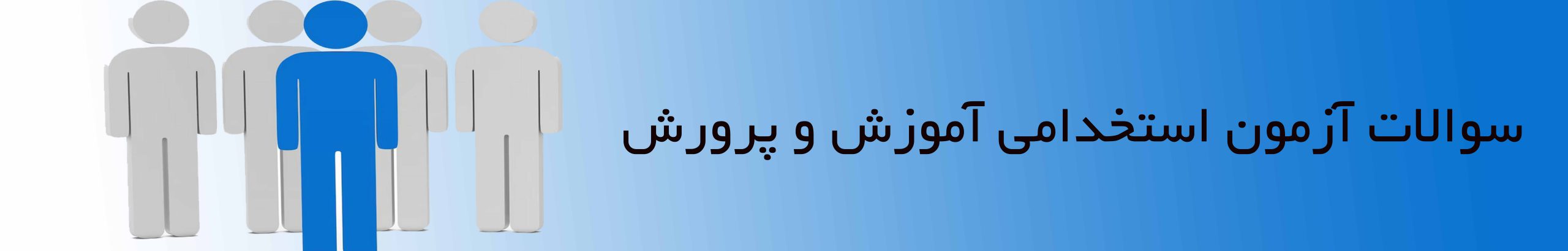نام مقاله :: مقدمه ای بر امنیت شبکه
فرمت word تعداد صفحه30
15 صفحه انگلیسی 15 صفحه ترجمه فارسی
بخشی از مقاله
Abstract:
Network security is a complicated subject, historically only tackled by well-trained and experienced experts. However, as more and more people become “wired”, an increasing number of people need to understand the basics of security in a networked world. This document was written with the basic computer user and information systems manager in mind, explaining the concepts needed to read through the hype in the marketplace and understand risks and how to deal with them
چکیده :
امنیت شبکه یک موضوع پیچیده است که از نظر تاریخی فقط توسط افراد با تجربه و آنهایی که آموزش کافی دیده اند مورد توجه قرار می گیرد. با اینحال ، همچنان که افراد بیشتری به شبکه متصل میشوند ، تعداد افرادی که بایستی اصول امنیت را در دنیای شبکه شده بدانند ، نیز افزایش می یابد. این مقاله بر اساس ماربری کامپیوتر و مدیریت سیستمهای اطلاعاتی که در خاطرم بوده است نوشته شده است و مفاهیم مورد نیاز برای آشنا شدن با بازار و خطرات و نحوه مواجه شدن با آنها را توضیح می دهد.
Introduction to Network Security
Matt Curtin
Reprinted with the permission of Kent Information Services, Inc.
Abstract:
Network security is a complicated subject, historically only tackled by well-trained and experienced experts. However, as more and more people become “wired”, an increasing number of people need to understand the basics of security in a networked world. This document was written with the basic computer user and information systems manager in mind, explaining the concepts needed to read through the hype in the marketplace and understand risks and how to deal with them.
Risk Management: The Game of Security
It’s very important to understand that in security, one simply cannot say “what’s the best firewall?” There are two extremes: absolute security and absolute access. The closest we can get to an absolutely secure machine is one unplugged from the network, power supply, locked in a safe, and thrown at the bottom of the ocean. Unfortunately, it isn’t terribly useful in this state. A machine with absolute access is extremely convenient to use: it’s simply there, and will do whatever you tell it, without questions, authorization, passwords, or any other mechanism. Unfortunately, this isn’t terribly practical, either: the Internet is a bad neighborhood now, and it isn’t long before some bonehead will tell the computer to do something like self-destruct, after which, it isn’t terribly useful to you.
This is no different from our daily lives. We constantly make decisions about what risks we’re willing to accept. When we get in a car and drive to work, there’s a certain risk that we’re taking. It’s possible that something completely out of control will cause us to become part of an accident on the highway. When we get on an airplane, we’re accepting the level of risk involved as the price of convenience. However, most people have a mental picture of what an acceptable risk is, and won’t go beyond that in most circumstances. If I happen to be upstairs at home, and want to leave for work, I’m not going to jump out the window. Yes, it would be more convenient, but the risk of injury outweighs the advantage of convenience.
Every organization needs to decide for itself where between the two extremes of total security and total access they need to be. A policy needs to articulate this, and then define how that will be enforced with practices and such. Everything that is done in the name of security, then, must enforce that policy uniformly.
Types And Sources Of Network Threats
Now, we’ve covered enough background information on networking that we can actually get into the security aspects of all of this. First of all, we’ll get into the types of threats there are against networked computers, and then some things that can be done to protect yourself against various threats.
Denial-of-Service
DoS (Denial-of-Service) attacks are probably the nastiest, and most difficult to address. These are the nastiest, because they’re very easy to launch, difficult (sometimes impossible) to track, and it isn’t easy to refuse the requests of the attacker, without also refusing legitimate requests for service.
The premise of a DoS attack is simple: send more requests to the machine than it can handle. There are toolkits available in the underground community that make this a simple matter of running a program and telling it which host to blast with requests. The attacker’s program simply makes a connection on some service port, perhaps forging the packet’s header information that says where the packet came from, and then dropping the connection. If the host is able to answer 20 requests per second, and the attacker is sending 50 per second, obviously the host will be unable to service all of the attacker’s requests, much less any legitimate requests (hits on the web site running there, for example).
Such attacks were fairly common in late 1996 and early 1997, but are now becoming less popular.
Some things that can be done to reduce the risk of being stung by a denial of service attack include
Not running your visible-to-the-world servers at a level too close to capacity
Using packet filtering to prevent obviously forged packets from entering into your network address space.
Obviously forged packets would include those that claim to come from your own hosts, addresses reserved for private networks as defined in RFC 1918 [4], and the loopback network (127.0.0.0).
Keeping up-to-date on security-related patches for your hosts’ operating systems.
Unauthorized Access
“Unauthorized access” is a very high-level term that can refer to a number of different sorts of attacks. The goal of these attacks is to access some resource that your machine should not provide the attacker. For example, a host might be a web server, and should provide anyone with requested web pages. However, that host should not provide command shell access without being sure that the person making such a request is someone who should get it, such as a local administrator.
Executing Commands Illicitly
It’s obviously undesirable for an unknown and untrusted person to be able to execute commands on your server machines. There are two main classifications of the severity of this problem: normal user access, and administrator access. A normal user can do a number of things on a system (such as read files, mail them to other people, etc.) that an attacker should not be able to do. This might, then, be all the access that an attacker needs. On the other hand, an attacker might wish to make configuration changes to a host (perhaps changing its IP address, putting a start-up script in place to cause the machine to shut down every time it’s started, or something similar). In this case, the attacker will need to gain administrator privileges on the host.
Confidentiality Breaches
We need to examine the threat model: what is it that you’re trying to protect yourself against? There is certain information that could be quite damaging if it fell into the hands of a competitor, an enemy, or the public. In these cases, it’s possible that compromise of a normal user’s account on the machine can be enough to cause damage (perhaps in the form of PR, or obtaining information that can be used against the company, etc.)
While many of the perpetrators of these sorts of break-ins are merely thrill-seekers interested in nothing more than to see a shell prompt for your computer on their screen, there are those who are more malicious, as we’ll consider next. (Additionally, keep in mind that it’s possible that someone who is normally interested in nothing more than the thrill could be persuaded to do more: perhaps an unscrupulous competitor is willing to hire such a person to hurt you.)
Destructive Behavior
Among the destructive sorts of break-ins and attacks, there are two major categories.
Data Diddling.
The data diddler is likely the worst sort, since the fact of a break-in might not be immediately obvious. Perhaps he’s toying with the numbers in your spreadsheets, or changing the dates in your projections and plans. Maybe he’s changing the account numbers for the auto-deposit of certain paychecks. In any case, rare is the case when you’ll come in to work one day, and simply know that something is wrong. An accounting procedure might turn up a discrepancy in the books three or four months after the fact. Trying to track the problem down will certainly be difficult, and once that problem is discovered, how can any of your numbers from that time period be trusted? How far back do you have to go before you think that your data is safe?
Data Destruction.
Some of those perpetrate attacks are simply twisted jerks who like to delete things. In these cases, the impact on your computing capability — and consequently your business — can be nothing less than if a fire or other disaster caused your computing equipment to be completely destroyed.
Where Do They Come From?
How, though, does an attacker gain access to your equipment? Through any connection that you have to the outside world. This includes Internet connections, dial-up modems, and even physical access. (How do you know that one of the temps that you’ve brought in to help with the data entry isn’t really a system cracker looking for passwords, data phone numbers, vulnerabilities and anything else that can get him access to your equipment?)
In order to be able to adequately address security, all possible avenues of entry must be identified and evaluated. The security of that entry point must be consistent with your stated policy on acceptable risk levels.
Lessons Learned
From looking at the sorts of attacks that are common, we can divine a relatively short list of high-level practices that can help prevent security disasters, and to help control the damage in the event that preventative measures were unsuccessful in warding off an attack.
Hope you have backups
This isn’t just a good idea from a security point of view. Operational requirements should dictate the backup policy, and this should be closely coordinated with a disaster recovery plan, such that if an airplane crashes into your building one night, you’ll be able to carry on your business from another location. Similarly, these can be useful in recovering your data in the event of an electronic disaster: a hardware failure, or a breakin that changes or otherwise damages your data.
Don’t put data where it doesn’t need to be
Although this should go without saying, this doesn’t occur to lots of folks. As a result, information that doesn’t need to be accessible from the outside world sometimes is, and this can needlessly increase the severity of a break-in dramatically.
Avoid systems with single points of failure
Any security system that can be broken by breaking through any one component isn’t really very strong. In security, a degree of redundancy is good, and can help you protect your organization from a minor security breach becoming a catastrophe.
Stay current with relevant operating system patches
Be sure that someone who knows what you’ve got is watching the vendors’ security advisories. Exploiting old bugs is still one of the most common (and most effective!) means of breaking into systems.
Watch for relevant security advisories
In addition to watching what the vendors are saying, keep a close watch on groups like CERT and CIAC. Make sure that at least one person (preferably more) is subscribed to these mailing lists
Have someone on staff be familiar with security practices
Having at least one person who is charged with keeping abreast of security developments is a good idea. This need not be a technical wizard, but could be someone who is simply able to read advisories issued by various incident response teams, and keep track of various problems that arise. Such a person would then be a wise one to consult with on security related issues, as he’ll be the one who knows if web server software version such-and-such has any known problems, etc.
This person should also know the “dos” and “don’ts” of security, from reading such things as the “Site Security Handbook.”[5]
Firewalls
As we’ve seen in our discussion of the Internet and similar networks, connecting an organization to the Internet provides a two-way flow of traffic. This is clearly undesirable in many organizations, as proprietary information is often displayed freely within a corporate intranet (that is, a TCP/IP network, modeled after the Internet that only works within the organization).
In order to provide some level of separation between an organization’s intranet and the Internet, firewalls have been employed. A firewall is simply a group of components that collectively form a barrier between two networks.
A number of terms specific to firewalls and networking are going to be used throughout this section, so let’s introduce them all together.
Bastion host.
A general-purpose computer used to control access between the internal (private) network (intranet) and the Internet (or any other untrusted network). Typically, these are hosts running a flavor of the Unix operating system that has been customized in order to reduce its functionality to only what is necessary in order to support its functions. Many of the general-purpose features have been turned off, and in many cases, completely removed, in order to improve the security of the machine.
Router.
A special purpose computer for connecting networks together. Routers also handle certain functions, such as routing , or managing the traffic on the networks they connect.
Access Control List (ACL).
Many routers now have the ability to selectively perform their duties, based on a number of facts about a packet that comes to it. This includes things like origination address, destination address, destination service port, and so on. These can be employed to limit the sorts of packets that are allowed to come in and go out of a given network.
Demilitarized Zone (DMZ).
The DMZ is a critical part of a firewall: it is a network that is neither part of the untrusted network, nor part of the trusted network. But, this is a network that connects the untrusted to the trusted. The importance of a DMZ is tremendous: someone who breaks into your network from the Internet should have to get through several layers in order to successfully do so. Those layers are provided by various components within the DMZ.
Proxy.
This is the process of having one host act in behalf of another. A host that has the ability to fetch documents from the Internet might be configured as a proxy server , and host on the intranet might be configured to be proxy clients . In this situation, when a host on the intranet wishes to fetch the <http://www.interhack.net/> web page, for example, the browser will make a connection to the proxy server, and request the given URL. The proxy server will fetch the document, and return the result to the client. In this way, all hosts on the intranet are able to access resources on the Internet without having the ability to direct talk to the Internet.
Types of Firewalls
There are three basic types of firewalls, and we’ll consider each of them.
Application Gateways
The first firewalls were application gateways, and are sometimes known as proxy gateways. These are made up of bastion hosts that run special software to act as a proxy server. This software runs at the Application Layer of our old friend the ISO/OSI Reference Model, hence the name. Clients behind the firewall must be proxitized (that is, must know how to use the proxy, and be configured to do so) in order to use Internet services. Traditionally, these have been the most secure, because they don’t allow anything to pass by default, but need to have the programs written and turned on in order to begin passing traffic.
Figure 1: A sample application gateway
These are also typically the slowest, because more processes need to be started in order to have a request serviced. Figure 5 shows a application gateway.
Packet Filtering
Packet filtering is a technique whereby routers have ACLs (Access Control Lists) turned on. By default, a router will pass all traffic sent it, and will do so without any sort of restrictions. Employing ACLs is a method for enforcing your security policy with regard to what sorts of access you allow the outside world to have to your internal network, and vice versa.
There is less overhead in packet filtering than with an application gateway, because the feature of access control is performed at a lower ISO/OSI layer (typically, the transport or session layer). Due to the lower overhead and the fact that packet filtering is done with routers, which are specialized computers optimized for tasks related to networking, a packet filtering gateway is often much faster than its application layer cousins. Figure 6 shows a packet filtering gateway.
Because we’re working at a lower level, supporting new applications either comes automatically, or is a simple matter of allowing a specific packet type to pass through the gateway. (Not that the possibility of something automatically makes it a good idea; opening things up this way might very well compromise your level of security below what your policy allows.)
There are problems with this method, though. Remember, TCP/IP has absolutely no means of guaranteeing that the source address is really what it claims to be. As a result, we have to use layers of packet filters in order to localize the traffic. We can’t get all the way down to the actual host, but with two layers of packet filters, we can differentiate between a packet that came from the Internet and one that came from our internal network. We can identify which network the packet came from with certainty, but we can’t get more specific than that.
Hybrid Systems
In an attempt to marry the security of the application layer gateways with the flexibility and speed of packet filtering, some vendors have created systems that use the principles of both.
Figure 2: A sample packet filtering gateway
In some of these systems, new connections must be authenticated and approved at the application layer. Once this has been done, the remainder of the connection is passed down to the session layer, where packet filters watch the connection to ensure that only packets that are part of an ongoing (already authenticated and approved) conversation are being passed.
Other possibilities include using both packet filtering and application layer proxies. The benefits here include providing a measure of protection against your machines that provide services to the Internet (such as a public web server), as well as provide the security of an application layer gateway to the internal network. Additionally, using this method, an attacker, in order to get to services on the internal network, will have to break through the access router, the bastion host, and the choke router.
So, what’s best for me?
Lots of options are available, and it makes sense to spend some time with an expert, either in-house, or an experienced consultant who can take the time to understand your organization’s security policy, and can design and build a firewall architecture that best implements that policy. Other issues like services required, convenience, and scalability might factor in to the final design.
Some Words of Caution
The business of building firewalls is in the process of becoming a commodity market. Along with commodity markets come lots of folks who are looking for a way to make a buck without necessarily knowing what they’re doing. Additionally, vendors compete with each other to try and claim the greatest security, the easiest to administer, and the least visible to end users. In order to try to quantify the potential security of firewalls, some organizations have taken to firewall certifications. The certification of a firewall means nothing more than the fact that it can be configured in such a way that it can pass a series of tests. Similarly, claims about meeting or exceeding U.S. Department of Defense “Orange Book” standards, C-2, B-1, and such all simply mean that an organization was able to configure a machine to pass a series of tests. This doesn’t mean that it was loaded with the vendor’s software at the time, or that the machine was even usable. In fact, one vendor has been claiming their operating system is “C-2 Certified” didn’t make mention of the fact that their operating system only passed the C-2 tests without being connected to any sort of network devices.
Such gauges as market share, certification, and the like are no guarantees of security or quality. Taking a little bit of time to talk to some knowledgeable folks can go a long way in providing you a comfortable level of security between your private network and the big, bad Internet.
Additionally, it’s important to note that many consultants these days have become much less the advocate of their clients, and more of an extension of the vendor. Ask any consultants you talk to about their vendor affiliations, certifications, and whatnot. Ask what difference it makes to them whether you choose one product over another, and vice versa. And then ask yourself if a consultant who is certified in technology XYZ is going to provide you with competing technology ABC, even if ABC best fits your needs.
Single Points of Failure
Many “firewalls” are sold as a single component: a bastion host, or some other black box that you plug your networks into and get a warm-fuzzy, feeling safe and secure. The term “firewall” refers to a number of components that collectively provide the security of the system. Any time there is only one component paying attention to what’s going on between the internal and external networks, an attacker has only one thing to break (or fool!) in order to gain complete access to your internal networks.
Secure Network Devices
It’s important to remember that the firewall is only one entry point to your network. Modems, if you allow them to answer incoming calls, can provide an easy means for an attacker to sneak around (rather than through ) your front door (or, firewall). Just as castles weren’t built with moats only in the front, your network needs to be protected at all of its entry points.
Secure Modems; Dial-Back Systems
If modem access is to be provided, this should be guarded carefully. The terminal server , or network device that provides dial-up access to your network needs to be actively administered, and its logs need to be examined for strange behavior. Its passwords need to be strong — not ones that can be guessed. Accounts that aren’t actively used should be disabled. In short, it’s the easiest way to get into your network from remote: guard it carefully.
There are some remote access systems that have the feature of a two-part procedure to establish a connection. The first part is the remote user dialing into the system, and providing the correct userid and password. The system will then drop the connection, and call the authenticated user back at a known telephone number. Once the remote user’s system answers that call, the connection is established, and the user is on the network. This works well for folks working at home, but can be problematic for users wishing to dial in from hotel rooms and such when on business trips.
Other possibilities include one-time password schemes, where the user enters his userid, and is presented with a “challenge,” a string of between six and eight numbers. He types this challenge into a small device that he carries with him that looks like a calculator. He then presses enter, and a “response” is displayed on the LCD screen. The user types the response, and if all is correct, he login will proceed. These are useful devices for solving the problem of good passwords, without requiring dial-back access. However, these have their own problems, as they require the user to carry them, and they must be tracked, much like building and office keys.
No doubt many other schemes exist. Take a look at your options, and find out how what the vendors have to offer will help you enforce your security policy effectively.
Crypto-Capable Routers
A feature that is being built into some routers is the ability to use session encryption between specified routers. Because traffic traveling across the Internet can be seen by people in the middle who have the resources (and time) to snoop around, these are advantageous for providing connectivity between two sites, such that there can be secure routes.
See the Snake Oil FAQ [6] for a description of cryptography, ideas for evaluating cryptographic products, and how to determine which will most likely meet your needs.
Virtual Private Networks
Given the ubiquity of the Internet, and the considerable expense in private leased lines, many organizations have been building VPNs (Virtual Private Networks). Traditionally, for an organization to provide connectivity between a main office and a satellite one, an expensive data line had to be leased in order to provide direct connectivity between the two offices. Now, a solution that is often more economical is to provide both offices connectivity to the Internet. Then, using the Internet as the medium, the two offices can communicate.
The danger in doing this, of course, is that there is no privacy on this channel, and it’s difficult to provide the other office access to “internal” resources without providing those resources to everyone on the Internet.
VPNs provide the ability for two offices to communicate with each other in such a way that it looks like they’re directly connected over a private leased line. The session between them, although going over the Internet, is private (because the link is encrypted), and the link is convenient, because each can see each others’ internal resources without showing them off to the entire world.
A number of firewall vendors are including the ability to build VPNs in their offerings, either directly with their base product, or as an add-on. If you have need to connect several offices together, this might very well be the best way to do it.
Conclusions
Security is a very difficult topic. Everyone has a different idea of what “security” is, and what levels of risk are acceptable. The key for building a secure network is to define what security means to your organization . Once that has been defined, everything that goes on with the network can be evaluated with respect to that policy. Projects and systems can then be broken down into their components, and it becomes much simpler to decide whether what is proposed will conflict with your security policies and practices.
Many people pay great amounts of lip service to security, but do not want to be bothered with it when it gets in their way. It’s important to build systems and networks in such a way that the user is not constantly reminded of the security system around him. Users who find security policies and systems too restrictive will find ways around them. It’s important to get their feedback to understand what can be improved, and it’s important to let them know why what’s been done has been, the sorts of risks that are deemed unacceptable, and what has been done to minimize the organization’s exposure to them.
Security is everybody’s business, and only with everyone’s cooperation, an intelligent policy, and consistent practices, will it be achievable.
ترجمه فارسی
مقدمه ای بر امنیت شبکه
چکیده :
امنیت شبکه یک موضوع پیچیده است که از نظر تاریخی فقط توسط افراد با تجربه و آنهایی که آموزش کافی دیده اند مورد توجه قرار می گیرد. با اینحال ، همچنان که افراد بیشتری به شبکه متصل میشوند ، تعداد افرادی که بایستی اصول امنیت را در دنیای شبکه شده بدانند ، نیز افزایش می یابد. این مقاله بر اساس ماربری کامپیوتر و مدیریت سیستمهای اطلاعاتی که در خاطرم بوده است نوشته شده است و مفاهیم مورد نیاز برای آشنا شدن با بازار و خطرات و نحوه مواجه شدن با آنها را توضیح می دهد.
مدیریت ریسک: بازی امنیتی
این بسیار مهم است که دانسته شود که در بحث امنیت ، یک فرد به آسانی نمی تواند بگوید که ” بهترین فایروال کدام است؟”
در این رابطه دو مطلب وجود دارد : امنیت مطلق و دسترسی مطلق.
بهترین راه برای بدست آوردن یک امنیت مطلق برای ماشین این است که آنرا از شبکه و برق جدا کرده آنرا درون یک جای امن قرار داده و آنرا به کف اقیانوس بفرستیم. متاسفانه ،در اینحالت از ماشین نمی توان استفاده کرد. یک ماشین با دسترسی مطلق برای استفاده بسیار راحت است : این ماشین به آسانی در جایی قرار می گیرد ، و بدون هیچ پرسشی ، تاییدی ، کدرمزی یا هر مکانیسم دیگری ، می توانید هر چه را که می خواهید از او بخواهید. متاسفانه ،این حالت امکان پذیر نیست یا اینکه اینترنت یک همسایه بد است و در صورتی که یک آدم احمق و کله خراب به کامپیوتر فرمان کاری همانند خراب کردن خوش را بدهد ،مدت طولانی این سیستم پایدار نمی ماند.
این وضعیت با زندگی روزمره ما فرقی ندارد. ما مرتباً تصمیماتی را در مورد اینکه چه ریسکی را قبول کنیم ، اتخاذ میکنیم . وقتی که ما درون خودرو نشسته و به محل کار می رویم ، برخی مخاطرات وجود دارند که می توانند اتفاق بیفتند ،این احتمال وجود دارد برخی چیزها به طور کامل از کنترل خارج شده و باعث شود که ما در بخشی از تصادفی که در بزرگراه اتفاق افتاده قرار بگیریم. زمانیکه ما وارد یک هواپیما می شویم مقداری خطر را به قیمت آسایش و راحتی، پذیرفته ایم . با اینحال برخی از مردم یک تصویر خیالی از یک ریسک قابل قبول دارند و در بیشتر موارد آنرا نمی پذیرند. اگر من در طبقه بالا باشم و بخواهم سرکار بروم خودم را از پنجره پرت نمی کنم . بله ، اینکار بسیار راحت است اما خطر آسیب دیدگی بخاطر این راحتی وجود دارد.
هر سازمانی نیاز دارد تا برای خودش تصمیم بگیرد که بین امنیت کامل و دسترسی کامل برای خود موقعیتی را در نظر بگیرد. یک خط مشی برای بکارگیری مطالب لازم است و آنگاه مشخص شود که چگونه دستورات را اجرا کرد. هر چیزی که به نام امنیت انجام گیرد بایستی در چارچوب این قانون باشد.
انواع و منابع تهدیدهای شبکه:
در حال حاضر ما آنقدر اطلاعات در زمینه شبکه گذاری داریم که می توانیم وارد جنبه های امنیتی آن شویم. اول از همه ما وارد انواع تهدیدهایی که شبکه با آنها مواجه است می شویم و آنگاه برخی از کارهایی که می توان برای حفاظت از خود در مقابل آنها انجام دهیم ،توضیح می دهیم.
Denial-of-Service
احتمالاً حملات DoS خطرناکترین تهدیدها است که برای توضیح دادن هم مشکل هستند. آنها بدین دلیل خطرناکترین هستند که به آسانی می توانند اجرا شوند ، به سختی رهگیری می شوند (برخی مواقع غیرممکن است) ، و سرپیچی از درخواست حمله کننده آسان نیست حتی اگر این درخواست غیر قانونی باشد.
منطق یک حمله DoS ساده است . درخواستهای زیادی به ماشین ارسال می شود که از اداره ماشین خارج است. ابزارهای در دسترسی در محافل زیر زمینی وجود دارد که که این کار را به صورت یک برنامه در می آورند و به آن می گویند در چه میزبانی درخواستها را منتشر کنند. برنامه حمله کننده به راحتی با برخی از پورتهای خدماتی ارتباط برقرار می کند ،شاید اطلاعات عنوان پاکت را که می گوید بسته از کجا آمده را جعل می کند و آنگاه ارتباط را قطع می کند. اگر میزبان قادر باشد که در هر ثانیه به 20 درخواست پاسخ دهد ، و حمله کننده در هر ثانیه 50 درخواست را ارسال کند ،مشخص است که میزبان قادر به پاسخگویی به تمامی در خواستهای حمله کننده ، که کم و بیش غیر قانونی هستند ، نیست .
چنین حملاتی در اواخر 1996 و اوایل 1997 به شدت فراگیر شده بود ولی حالا چندان عمومیت ندارد.
برخی کارهایی که می توان برای کاهش خطر مواجه شدن با یک حمله DoS ( رد درخواست) انجام داد عبارتند از:
عدم اجرای خدمات قابل مشاهده به صورت جهانی در نزدیکی ظرفیت اجرایی
استفاده از فیلترینگ بسته برای جلوگیری از بسته های جعل شده در ورودی به فضای آدرس شبکه شما .
مشخصاً بسته های جعلی شامل آنهایی هستند که ادعا می کنند از طرف میطبان شما آمده اند ،بر اساس RFC1918 برای شبکه های خصوصی و شبکه loopback آدرس دهی شده اند.
موارد مربوط به امنیت سیستمهای عامل میزبان خود را به روز کنید.
دسترسی غیر مجاز:
دسترسی غیر مجاز یک واژه سطح بالا است که می تواند به انواع مختلف حملات مرتبط باشد. هدف از این نوع حملات دسترسی به برخی منابع است که ماشین شما نبایستی آنرا در اختیار حمله کنندگان قرار دهد. برای مثال ، یک هاست می تواند یک وب سرور باشد و بایستی صفحهت وب را برای هر کسی که در خواست میکند در اختیار قرار دهد. با اینحال این هاست نباید دسترسی به لایه فرمان را بدون اینکه مطمئن شود که فرد درخواست کننده مجاز به این کار است ،مثل یک مدیر محلی ،فراهم آورد.
اجرای فرامین غیر قانونی
مشخص است که یک فرد ناشناس و غیر مطمئن نبایستی بتواند فرامین را روی ماشینهای سرور شما اجرا کند. دو طبقه بندی عمده امنیتی برای این مشکل وجود دارد:
دسترسی کاربر معمولی و دسترسی مدیریت
یک کاربر معمولی می تواند تعدادی از موارد سیستم را اجرا نماید ( همانند خواندن فایلها ، ارسال ایمیل به سایر افراد و غیره) که افراد مهاجم قادر به اجرای آنها نیستند . این حالت ممکن است تمام آن چیزی باشد که یک مهاجم به آن نیاز دارد. بعبارت دیگر ، یک مهاجم ممکن است بخواهد تغییرات پیکربندی را برای یک هاست اجرا نماید ( شاید تغییر در آدرس IP ، قرار دادن یک فرمان راه اندازی در جاییکه باعث می شود هر زمان که ماشین استارت شد ، shut down شود یا موارد مشابه ). در چنین حالتی ، مهاجم نیاز دارد که امتیاز مدیریتی را بر روی هاست بدست آورد.
شکافهای محرمانه:
لازم است که ما مدل تهدید را توضیح دهیم: شما سعی کتید که در برابر چه چیزی از خودتان محافظت کنید؟ برخی اطلاعات خاص وجود دارند که اگر در دست رقیب ،یک دشمن یا عموم ، بیفتد باعث آسیب جدی می شوند. در چنین حالتهایی ،این امکان وجود داردکه توافق مربوط به حساب یک کاربر معمولی روی ماشین برای آسیب رساندن کافی باشد ( شاید به شکل PR ، یا بدست آوردن اطلاعاتی که می توانند بر علیه شرکت مورد استفاده قرار گیرند و غیره ).
هرچند بسیاری از مرتکبان چنین نفوذهایی بندرت افرادی هستند که از روی کنجکاوی و فقط برای مشاهده یک لایه اعلان در روی کامپیوتر شما وروی صفه نمایش خودشان این کار را انجام می دهند ،ولی افراد بد نیتی هم هستند که ما آنها در ادامه مورد بررسی قرار می دهیم. (بعلاوه ،بخاطر داشته باشید که این احتمال وجود دارد که فردی فقط برای کنجکاوی نفوذ کرده است می تواند ترغیب شئد که کار بیشتری انجام دهد: شاید یک رقیب سرسخت مایل باشد که چنین شخصی را برای ضربه زدن به شما استخدام کند.)
رفتار مخرب:
در بین انواع مخرب نفوذ و حمله ، دو گروه عمده وجود دارد:
Data Diddling
data diddler احتمالاً بدترین نوع است ، زیرا واقعیت یک نفوذ امکان ندارد که بلافاصله مشاهده شود. شاید او با تعدادی از صفحات گسترده شما در حال بازی است یا اطلاعات را در پروژه ها و طرحهای شما دستکاری میکند . شاید او شماره حسابها را برای سپرده گذاری خودکار برخی پرداختهای چکی خاص را تغییر میدهد . در هر حالت ، بندرت پیش می آید که شما یک روز به سر کار بیایید و به آسانی ببینید که برخی چیزها تغییر کرده است. برای پیدا کردن اختلاف در دفاتر بوسیله روشهای حسایداری سه تا چهار ماه زمان نیاز است. سعی کنید که مشکل را در جاهایی که مشکل هستند تعقیب کنید ، و زمانی که مشکل پیدا شد ، چگونه می توان فهمید که کدامیک از شما در آن زمان همدست بوده است؟ قبل از اینکه بفهمید اطلاعات شما ایمن هستند تا کجا باید پیش بروید؟
تخریب اطلاعات:
برخی از مهاجمان به آسانی با افرادی همکاری می کنند که دوست دارند همه چیز را از بین ببرند. در چنین حالتی ،تاثیر روی توان محاسباتی شما و در نتیجه شرکت شما ، میتواند چیزی کمتر از یک حریق یا بلایای دیگری باشد که باعث می شود تجهیزات محاسباتی شما بطور کامل تخریب شوند.
آنها از کجا می آیند؟
چگونه یک مهاجم دسترسی به تجهیزات شما را بدست می آورد ؟ از طریق هر ارتباطی که شما با دنیای بیرون دارید. این شامل اتصالات اینترنتی ،مودمهای شماره گیر و حتی دسترسی فیزیکی می باشد. (چقدر اطلاع دارید که یکی از افراد موقتی که شما برای کمک به وارد کردن اطلاعات بکار گرفته اید یک نفوذگر سیستم که بدنبال کد رمزها ، شماره تلفنها ،موارد حساس و هر چیزی که از طریق آنها می توانند به تجهیزات شما دسترسی پیدا کنند ، نمی باشد؟)
به منظور حفظ توانایی در ایجاد امنیت مناسب ، تمامی احتمالات بایستی شناسایی و ارزیابی شوند. امنیت آن نقطه ورود بایستی بر اساس سیاست شما در مورد میزان ریسک قابل قبول بایستی تامین شود.
درسهای یاد گرفته شده:
با بررسی انواع حملاتی که متداول هستند ، می توانیم فهرستی کوتاه از روشهای سطح بالا را که می توانند در جلوگیری از بلاهای امنیتی و کنترل آسیب در مواقعی که معیارهای پیشگیرانه در جل.گیری از یک حمله ناموفق هستند، به ما کمک کنند را تهیه کنیم.
امیدواریم که شما بک آپ داشته باشید
از دیدگاه امنیتی این فقط یک ایده خوب نیست. مقررات عملیاتی ،سیاست بک آپ را توصیه می کنند و این بایستی همراه با برنامه کشف آسیب باشد،انگار که یک هواپیما نصف شب روی ساختمان شما سقوط کند ، شما بایستی بتوانید شرکتتان را به جای دیگری منتقل کنید. مشابهاً این موارد می تواند در بازیابی اطلاعات شما در صورت بروز مشکل الکترونیکی ، ایراد سخت افزاری یا یک نفوذ که اطلاعات شما را تغییر یا آسیب میرساند ،کمک می کند.
اطلاعات را در جاییکه لازم نیستند قرار ندهید
البته این نیازی به گفتن ندارد ،که این حالت برای هر قومی پیش می آید. بنابراین ،اطلاعاتی که نیازی به دسترسی از بیرون به آنها وجود ندارد،برخی اوقات در دسترس هستند و این امر می تواند وضعیت نفوذ را بنحو چشمگیری افزایش دهد.
دوری از سیستمهایی با نقاط ضعف مشترک
هر سیستم امنیتی که بتواند بوسیله هر قسمت آن شکسته شود ،در واقع خیلی قوی نیست. از نظر امنیتی ، مقداری تکثیر (redundancy) خوب است و می تواند به شما در محافظت شرکتتان از یک حمله امنیتی ضعیف قبل از اینکه به فاجعه تبدیل شود کمک کند.
سیستم عاملهای به روز و مرتبط را داشته باشید.
مطمئن باشید که فردی که می داند شما چه چیزی دارید بدنبال آن است که توصیه های امنیتی را به شما بفروشد. استفاده از میکروفونهای قدیمی متداولترین (و موثرترین!) راه برای نفوذ به سیستمها هستند.
بدنبال متخصصان امنیتی مرتبط باشید.
علاوه بر مراقب مطالبی که توصیه کنندگان می کنند هستید ، مراقب گروههایی همانند CERT و CIAC باشید. مطمئن شوید که حداقل یک نفر (ترجیحاً بیشتر) عضو این لیستهای پستی هستند.
تعدادی از کارمندان را با توصیه های امنیتی آشنا کنید.
داشتن حداقل یک نفر را که مسئول حفظ توسعه امنیت است ،ایده خوبی است. این فرد یک نابغه فنی نیست ،اما می تواند فردی باشد که به آسانی می تواند مقالات توصیه کنندگان را خوانده و مراقب انواع مشکلات ایجاد شده باشد. چنین شخصی باید بتواند بطور معقول با موارد مرتبط با امنیت برخورد داشته و مشکلات ناشناخته نرم افزار وب سرور و غیره را بشناسد.
این شخص همچنین باید و نبایدهای امنیتی را با خواندن هندبوک امنیتی سایت بداند.
فایر والها:
با توضیحاتی که ما در مورد اینترنت و شبکه های مشابه داده ایم ، اتصال شرکتی به اینترنت باعث ایجاد یک ترافیک دو طرفه می شود. برای بسیاری از شرکتها این مطلب قابل قبول نیست که اطلاعات خصوصی آنها درون یک انترانت شرکتی آزادانه به نمایش درآیند. (انترانت یک شبکه TCP/IP است که بعد از اینترنت شکل گرفت و فقط درون سازمانها کار می کند.)
بمنظور ایجاد سطوحی از جدایی بین انترانت سازمانی و اینترنت ،فایروالها بکار گرفته شده اند. یک فایروال گروهی از قطعات هستند که مجموعاً یک مانع را بین دو شبکه ایجاد می کنند.
تعدادی از واژه خاص مرتبط با فایروالها و شبکه بندی در این بخش مورد استفاده قرار می گیرند که اجازه بدهید آنها را معرفی کنیم.
باستیون هاست (Bastion host):
یک کامپیوتر با هدف عمومی که برای کنترل دسترسی بین شبکه(خصوصی) داخلی (انترانت)و اینترنت (یا هر شبکه ناشناخته دیگر)مورد استفاده قرار می گیرد. عموماً اینها هاستهایی هستند که دارای سیستم عامل یونیکس بوده و برای کاهش عملیات آن به عملیاتی که فقط برای پشتیبانی از وظایف آن اصلاح شده است .بسیاری ار اهداف عمومی آن خاموش شده است و در بسیاری از موارد به طور کامل حذف شده اند تا امنیت ماشین ارتقا یابد.
روتور:
یک کامیوتر با هدف خاص برای اتصال شبکه ها به یکدیگر. روتورها همچنین برخی عملیات خاص همانند مسیریابی،یا مدیریت ترافیک شبکه هایی که به آنها متصل هستند را به عهده دارند.
لیست کنترل دسترسی (ACL) :
بسیاری از روتورها در حال حاضر این توانایی را دارند به طور انتخابی برخی از وظایفشان را بر اساس اطلاعاتی در مورد اینکه یک بسته به کجا می رود ، انجام دهند.این اطلاعات شامل مواردی همانند : آدرس مبدا ، آدرس مقصد ، پورت سرویس مقصد ، و غیره است. این موارد می توانند به نوع خاصی از بسته ها که از یک شبکه خازج یا به آن وارد می شوند ، محدود گردد.
منطقه بیطرف (DMZ):
DMZ بخش مهمی از یک فایروال است: این منطقه شبکه ایی است که نه بخشی از شبکه مشترک شده می باشد و نه بخشی از شبکه مشترک نشده است. ولی شبکه ایی است که بخش مشترک نشده را به بخش مشترک شده ارتباط می دهد.اهمیت DMZ فوق العاده بزرگ است: هرکسی که از طریق اینترنت بخواهد به شبکه شما نفوذ کند ، بایستی برای موفقیت در این کار از چند لایه بگذرد.این لایه ها توسط DMZ و در بخشهای مختلف ایجاد شده اند.
پراکسی (Proxy):
این پروسه ایی است که یک هاست در طرف مقابل انجام می دهد. هاستی که دارای این قابلیت است که اسناد را از اینترنت واکشی کند می تواند بعنوان یک پراکسی سرور و هاست روی اینترانت باید به صورت پراکس کلاینت پیکربندی گردد. در چنین حالتی،بعنوان مثال ، وقتی که یک هاست روی اینترانت می خواهد صفحه وب <http://www.interhack.net/> را واکشی کند ،جستجوگر ارتباطی را با پراکسی سرور برقرار کرده و درخواست یک URL خاص را میدهد. پراکسی سرور اسناد را واکشی کرده و نتایج را به کلاینت بر میگرداند. با این روش ، تمامی هاستهای روی اینترانت قادر هستند که به منابع اینترنت بدون داشتن قابلیت صحبت با اینترنت ، دسترسی پیدا کنند.
انواع فایروالها:
سه نوع عمده فایروال وجود دارد که ما آنها را مورد بررسی قرار میدهیم:
مسیر کاربردی:
اولین فایروال ، مسیر کاربردی هستند که بعنوان پراکسی مسیری شناخته می شوند.آنها از باستین هاستهایی ساخته شده اند که برای عمل کردن به صورت پراکسی سرور یک نرم افزار خاص را اجرا می کند. این نرم افزار در لایه کاربردی دوست قدیمی ما مدل مرجع ISO/OSI اجرا می شود. کلاینتهای پشت سر فایروال بایستی proxitized (به این معنا که بایستی دانست که چگونه از پراکسی استفاده کرد و آنها را پیکربندی نمود)شوند تا از خدمات اینترنتی استفاده کرد.معمولاً اینها دارای ویژگی امنیتی هستند ، زیرا آنها به همه چیز اجازه عبور بدون اشکال را نمی دهند و نیاز به برنامه هایی دارند که برای عبور از ترافیک نوشته و اجرا شده اند.
شکل 1 : یک نمونه از مدخل کاربردی
آنها عموماً کندترین هستند زیرا برای داشتن یک درخواست سرویس نیاز به اجرای پروسه های زیادی دارند. شکل 5 یک نوع مدخل کاربردی را نشان می دهد.
فیلتر کردن بسته
فیلتر کردن بسته تکنیکی است که بواسطه آن روتورها دارای ACL های (لیستهای کنترل دسترسی) فعال می شوند. به طور پیش فرض ،یک روتور تمامی ترافیک به سمت خود را عبور می دهد و همه نوع کار را بدون هیچ محدودیتی انجام می دهد .استفاده از ACLها روشی برای اعمال سیاست امنیتی شما با توجه به نوع دسترسی که می خواهید جهان خارج به شبکه داخلی شما داشته باشد و غیره ، می باشد.
استفاده از فیلتر کردن بسته بجای مدخل کاربردی دارای هزینه اضافی است زیرا ویژگی کنترل دسترسی در لایه پایینتر ISO/OSI اجرا می شود. (عموماً لایه انتقال یا لایه session). با توجه به سربار کمتر و این واقعیت که فیلترینگ بوسیله روتورهایی انجام میشوند که به صورت کامپیوترهای خاص برای اجرای موارد مرتبط با شبکه بندی ،بهینه شده اند ،یک مسیر فیلترینگ بسته اغلب بسیار سریعتر از لایه کاربردی آن است.
با توجه به آنکهما بر روی یک لایه پایینترکار میکنیم ،پشتیبانی از کاربردهای جدید یا به صورت خودکار انجام می شود یا یک موضوع ساده است که در آن بسته های خاص از مسیر عبور میکنند.
(البته احتمال اینکه برخی از چیزها به صورت خودکار آنرا ایجاد میکنند،یک نظر خوب است ، ولی مواردی که این مسیر را افشا میکنند می تواند پایینتر از سطح مورد نظر شما در رابطه با سیاست امنیتی باشد).
در این روش مشکلاتی وجود دارد،بنابراین بخاطر بسپارید که TCP/IP به صورت مطلق است یعنی اینکه هیچ تعهدی برای آدرسهایی که ادعا می کنند به آن مرتبط هستند وجود ندارد.بنابراین ،به منظور محلی کردن ترافیک ما از لایه های فیلترهای بسته استفاده می کنیم. ما نمی توانیم تمام مسیرهای منتهی به هاست واقعی را داشته باشیم اما از طریق دو لایه از فیلترهای بسته می توانیم بین بسته ایی که از اینترنت می آید با بسته ایی که از شبکه داخلی ما می آید ،تفاوت قائل شد.ما می توانیم مشخص کنیم که بسته از کدام شبکه می آید اما نمی توانیم مشخصات بیشتری در مورد آن داشته باشیم.
سیستمهای ترکیبی (Hybrid systems):
در یک تلاش برای هماهنگ کردن مسیرهای لایه کاربردی با انعطاف پذیری و سرعت فیلترینگ بسته
، برخی از فروشندگان سیستمهایی را ایجاد کردند که از هر دو اصل استفاده می کنند.
در چنین سیستمهایی ،اتصالات جدید باید در لایه کاربردی تایید وبه تصویب برسند. زمانی که این اتفاق افتاد ،بقیه اتصال به لایه session فرستاده می شود، که در آن برای فیلترهای بسته اتصال را کنترل می کنند تا مطمئن شوند که تنها بسته هایی که بخشی از یک محاوره در حال پیشرفت ( که همچنین مجاز و مورد تایید هستند) عبور میکنند.
سایر احتمالات شامل استفاده از هر دو پراکسی فیلترینگ بسته و لایه کاربردی است. مزیتهای این حالت شامل ،ارائه معیاری برای محافظت از ماشینهای شما در مقابل خدماتی که به اینترنت ارائه میکند (همانند یک سرور عمومی وب ) و همچنین ارائه امنیت یک مسیر لایه کاربردی به شبکه داخلی است.
بعلاوه ،با استفاده از این مدل ، یک مهاجم که قصد بدست آوردن خدمات روی شبکه داخلی را دارد ،از طریق روتور دسترسی ، هاست بوستین و روتور مسدود کننده با شکست مواجه می شود.
بنابراین برای من چه چیزی بهترین است؟
گزینه های مختلفی در دسترس است ، و انتخاب انها بستگی به صرف زمان و تجربه نیاز دارد، چه به صورت داخلی و چه به صورت یک مشاور با تجربه که می تواند زمانی را برای شناخت سیاست امنیتی موسسه شما صرف کند و می تواند فایروالی را طراحی و ساخته که بهترین استفاده را از سیاست شما کرده باشد. سایر موارد همانند ، خدمات مورد نیاز ، تسهیلات و مقیاس پذیری بایستی در طرح نهایی مورد توجه قرار گیرند.
- لینک دانلود فایل بلافاصله بعد از پرداخت وجه به نمایش در خواهد آمد.
- همچنین لینک دانلود به ایمیل شما ارسال خواهد شد به همین دلیل ایمیل خود را به دقت وارد نمایید.
- ممکن است ایمیل ارسالی به پوشه اسپم یا Bulk ایمیل شما ارسال شده باشد.
- در صورتی که به هر دلیلی موفق به دانلود فایل مورد نظر نشدید با ما تماس بگیرید.
- پشتیبانی واتساپ در صورت هرگونه مشکل (لطفا واتساپ)
- راهنمای خرید
 همپا فایل | نمونه سوالات استخدامی
همپا فایل | نمونه سوالات استخدامی