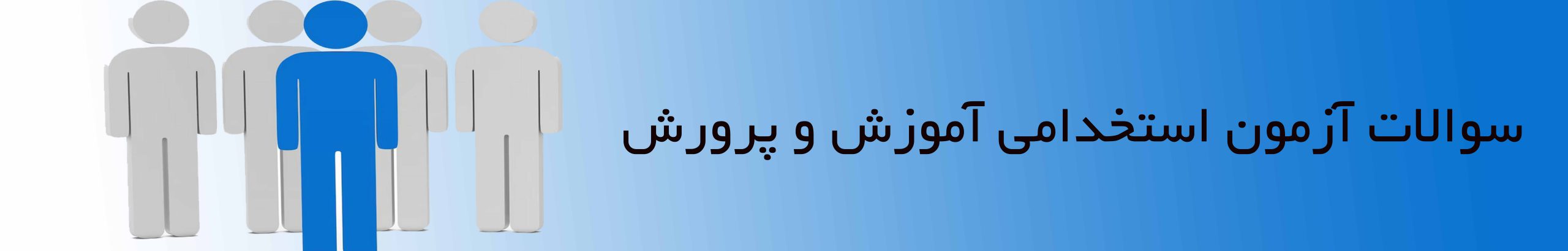عنوان موضوع فارسی:: مترجم آدرسهای شبکهِ ios ِ سیسکو
عنوان موضوع انگلیسی::CISCO IOS NETWORK ADDRESS TRANSLATION
حجم فایل :: ۴۱۰ کیلو بایت
دسته بندی:: رشته کامپیوتر
فرمت صفحات فارسی :: Word
فرمت صفحات انگلیسی :: pdf و Word
تعداد صفحات فارسی ::۲۰
تعداد صفحات انگلیسی ::۱۱
بخشی از مقاله همراه ترجمه فارسی:
Cisco IOS Network Address Translation
Overview
In its simplest configuration, the Network Address Translator (NAT) operates on a router connecting two networks together; one of these networks (designated as inside) is addressed with either private or obsolete addresses that need to be converted into legal addresses before packets are forwarded onto the other network (designated as outside). The translation operates in conjunction with routing, so that NAT can simply be enabled on a customer-side Internet access router when translation is desired.
Use of a NAT device provides RFC 1631-style network address translation on the router platform. The goal of NAT is to provide functionality as if the private network had globally unique addresses and the NAT device was not present. RFC 1631 represents a subset of Cisco IOS NAT functionality.
Cisco IOS NAT supports “bi-directional translation” through the simultaneous use of “inside source” and “outside source” translations.
مترجم آدرسهای شبکهِ ios ِ سیسکو
مترجم آدرس شبکه در ساده ترین حالتش بر روی مسیر یابی که دو شبکه را به هم متصل میکند عمل میکند؛ یکی از این شبکه ها (تعین شده بعنوان داخلی ) بصورت خصوصی یا غیر متداول آدرس دهی میشود که باید این آدرس به یک آدرس قانونی و متداول تبدیل شودقبل از اینکه بسته های اطلاعاتی به سمت شبکه دیگر(تعیین شده بعنوان شبکه بیرونی ) فرستاده شود . ترجمه مرتبط با مسیر یابی عمل میکند ، بطوریکه اگر ترجمه مطلوب باشد مترجم آدرس شبکه براحتی میتواند بر روی مسیر یاب یک سرویس گیرنده اینترنت فعال شود .
استفاده از وسایل ترجمه در RFC 1631 ( request for comment ) ( درخواست برای توضیح ) آمده است – شیوه ترجمه آدرس در مسیر یاب . هدف مترجم آدرس شبکه ایجاد یک عاملیت برای شبکه خصوصی است که عموماً آدرسهای منحصر بفردی دارد و مترجم آدرس شبکه نیز در آن موجود نیست .RFC 1631 یک زیر مجموعه از اصول مترجم آدرس شبکه های IOS سیسکو را ارائه میکند .
مترجم IOS سیسکو ترجمه دوسویه را از طریق استفاده همزمان از منابع داخلی و خارجی ترجمه پشتیبانی میکند .
- لینک دانلود فایل بلافاصله بعد از پرداخت وجه به نمایش در خواهد آمد.
- همچنین لینک دانلود به ایمیل شما ارسال خواهد شد به همین دلیل ایمیل خود را به دقت وارد نمایید.
- ممکن است ایمیل ارسالی به پوشه اسپم یا Bulk ایمیل شما ارسال شده باشد.
- در صورتی که به هر دلیلی موفق به دانلود فایل مورد نظر نشدید با ما تماس بگیرید.
- پشتیبانی واتساپ در صورت هرگونه مشکل (لطفا واتساپ)
- راهنمای خرید
 همپا فایل | نمونه سوالات استخدامی
همپا فایل | نمونه سوالات استخدامی